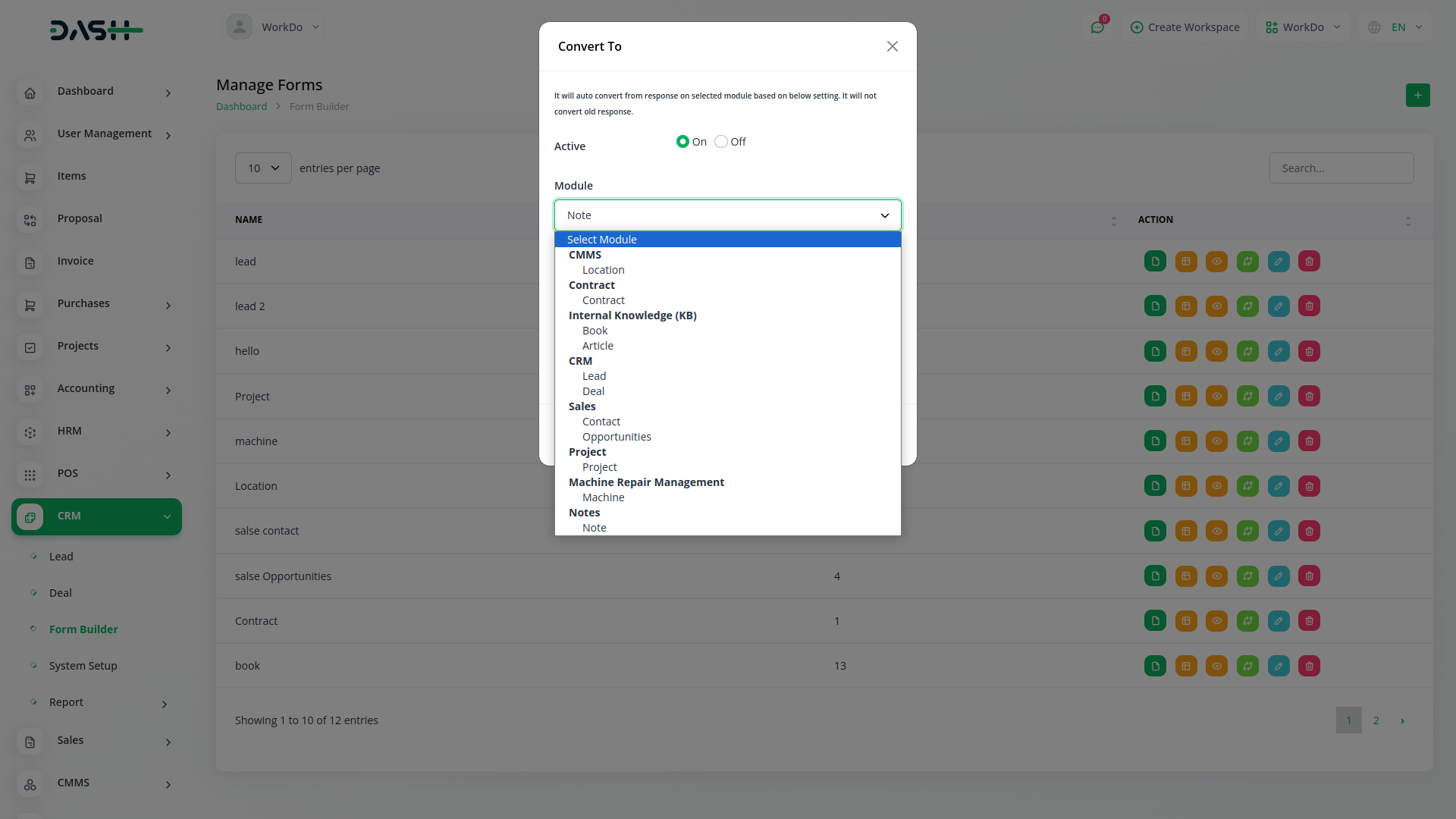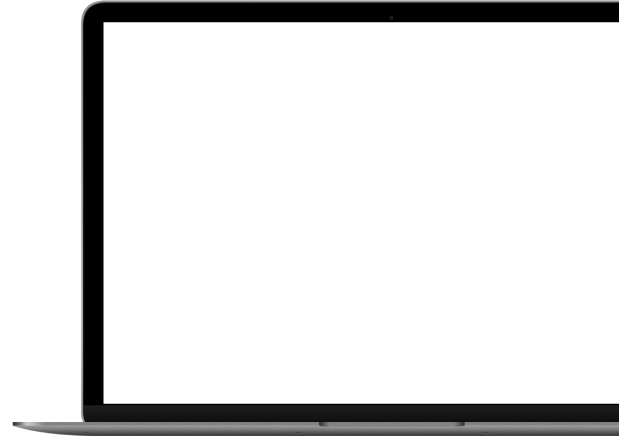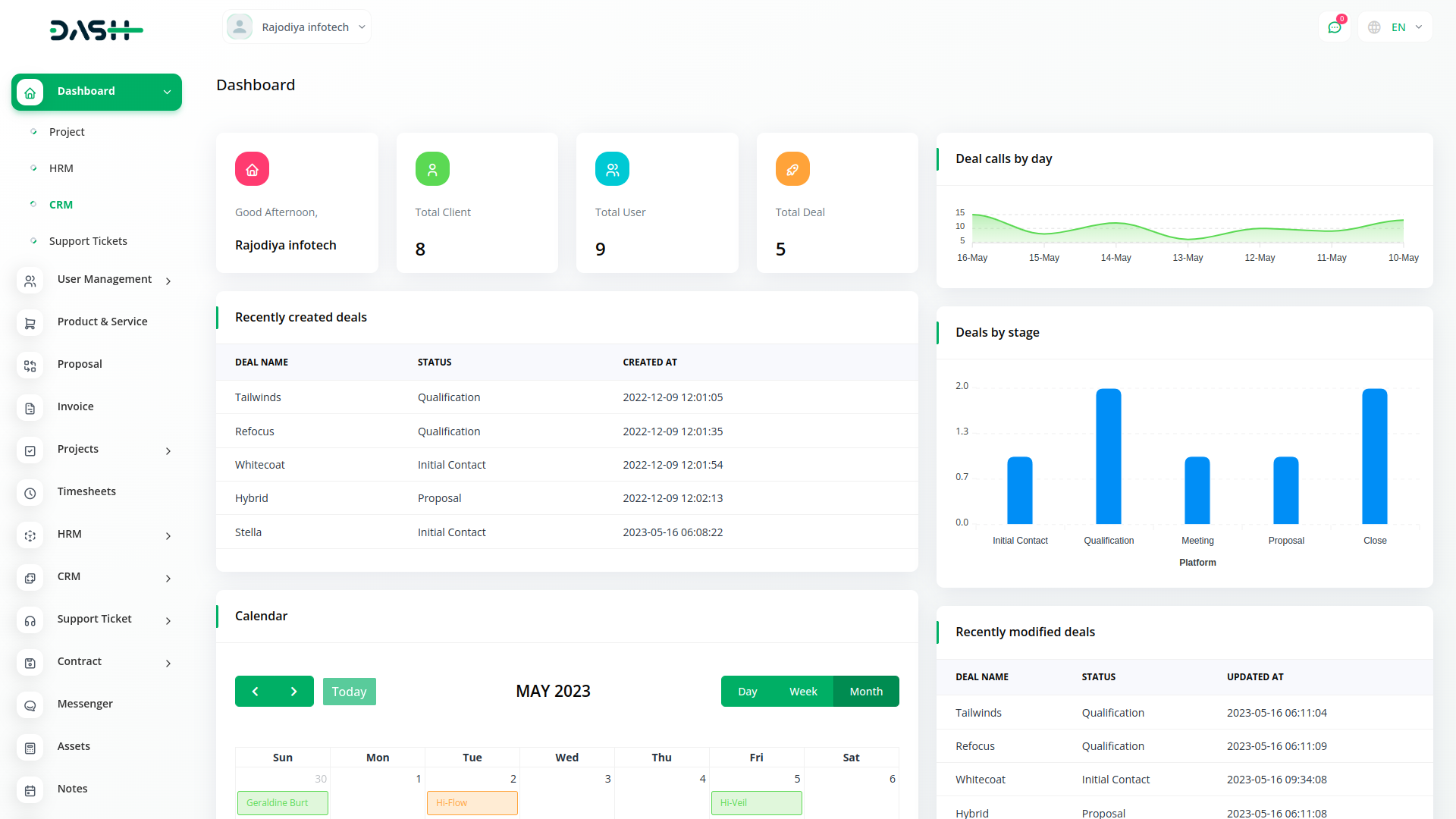Form Builder
An inline frame (iframe) of a form builder performs as an external form of the product which can be attached to any of the other websites without redirecting the internal form and getting the responses to the main product. This mainly works as a third party to get more leads from various websites.
Add Form builder module, using this provides create lead option
Create and manage various required forms with diverse form fields, like, Text, Email, Number, Date, and Description as per the business needs for leads.
Form Builder Introduction
Form Tools was originally designed to provide an access and storage script for your own web forms. While the script still allows this functionality through external forms, the Form Builder expands on this functionality by allowing you to construct forms right within the Form Tools interface and publish them on your site through the click of a button.
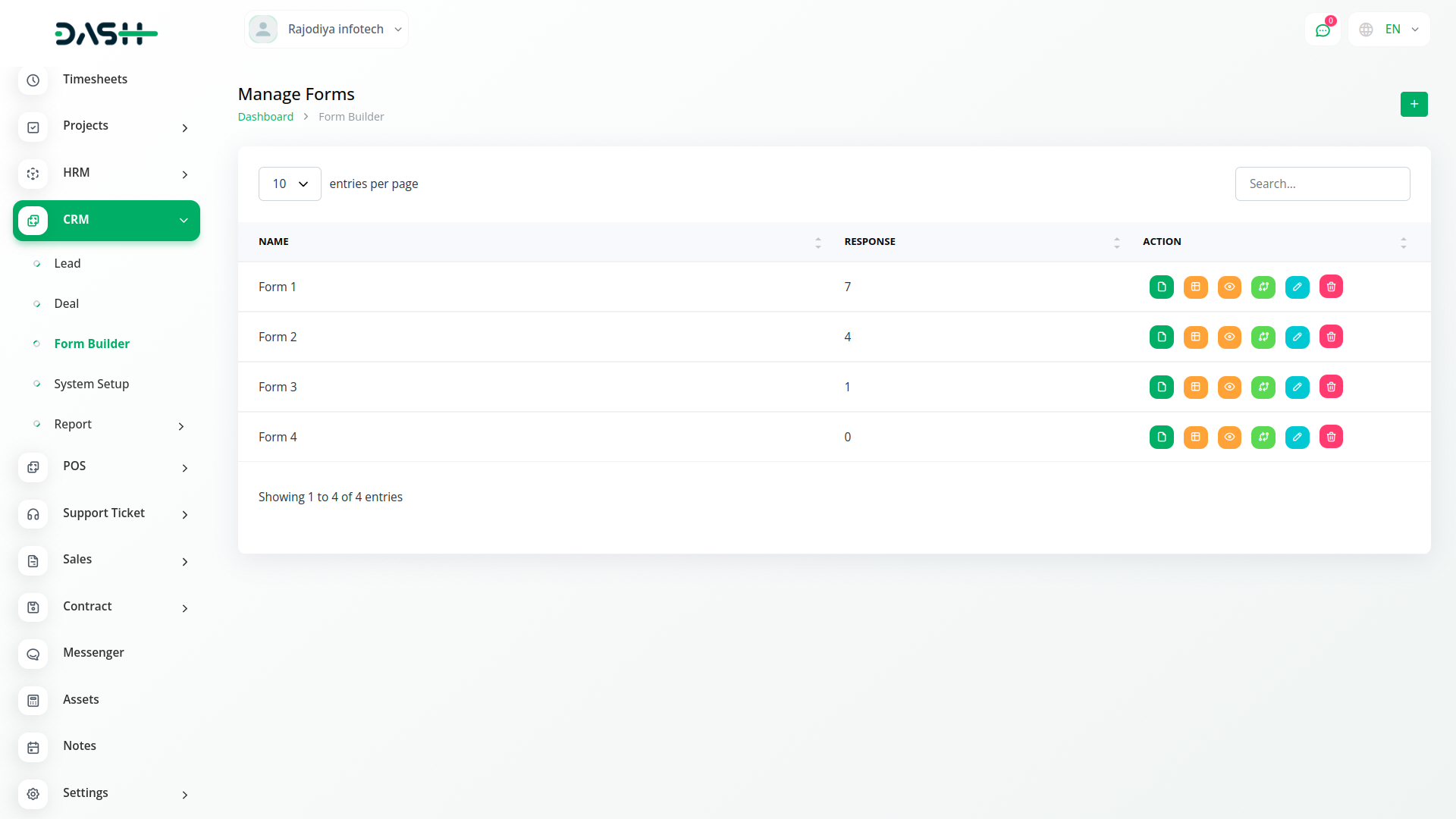
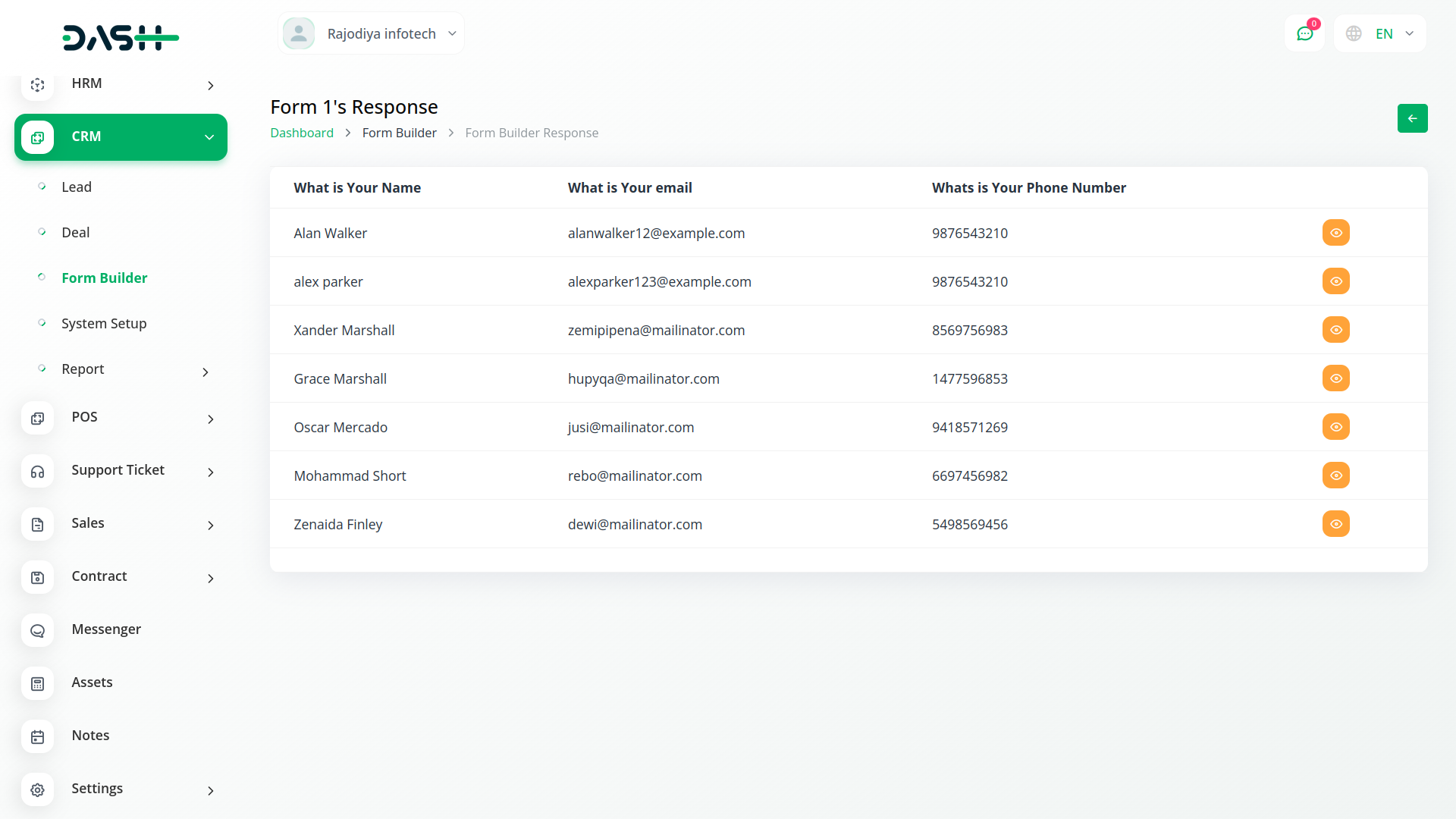
Publishing your First Form
Publishing your forms with the Form Builder is extremely easy. This page explains how to create and publish a form from scratch. We don`t go into any great detail, but hopefully it`s enough to get you started and see how the whole process works.
Streamlined Form Management: Unlocking Powerful Actions
Within our platforms Actions section, youll find a range of functionalities tailored to streamline your workflow. Here, you can effortlessly copy the form link, access form field editing or viewing options, review responses, and seamlessly convert forms into leads or CRM entries. When transforming a form into a lead, all details are seamlessly transferred to the lead column. Conversely, converting it into CRM enables convenient form filling directly from the frontend. Additionally, you retain the flexibility to edit the form name to suit your preferences.